Can't remove AVASoft Professional Antivirus? If the instructions below aren't clear please visit the main article that explains how this scam can be removed from your system - http://trojan-killer.net/remove-avasoft-antivirus-professional-virus/
This guide gives effective tips to remove AVASoft Antivirus Professional malware (also known as AVASoft Professional Antivirus). The program using such names is a rogue anti-spyware tool that belongs to the same virus family as Disk Antivirus Professional. It comes to computer through secret paths illegally and runs the bogus system scan to report fake and invented threats in order to scare users into believing their computer is in danger. Finally, the rogue says that users must purchase the registration key of AVASoft Antivirus Professional to remove those unreal infections). Such a behavior of this program gives us the right to conclude that this tool is a rogue antivirus which should be immediately removed from your system.
Screenshot of AVASoft Antivirus Professional:
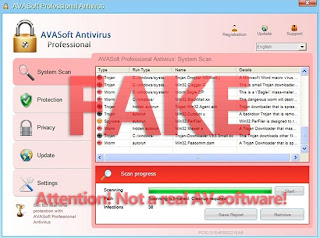
AVASoft Antivirus Professional modifies your system settings for the purpose of being self-launched together with every system startup. So, the GUI of it appears whenever you want to do something important on your computer. The program runs the fake scanning of your computer and reports a lot of infections. In reality, such threats are invented, they simply don’t dwell on your computer.
While AVASoft Professional Antivirus runs the fake scan and after it the following scary alerts, warnings and notifications are also reported.
Examples of fake alerts associated with this malware:
Warning! Application cannot be executed. The file GoogleUpdate.exe infected. Please activate your antivirus software.
Security Monitor: WARNING! Attention! System detected a potential hazard (TrojanSPM/LX) on your computer that may infect executable files. Your private information and PC safety is at risk. To get rid of unwanted spyware and keep your computer safe your need to update your current security software. Click Yes to download official intrusion detection system (IDS software).
Spyware.IEMonster activity detected. This is spyware that attempts to steal passwords from Internet Explorer, Mozilla Firefox, Outlook and other programs. Click here to remove it immediately with AVASoft Professional Antivirus.
AVASoft Professional Antivirus Warning Your PC is still infected with dangerous viruses. Activate antivirus protection to prevent data loss and avoid the theft of your credit card details.
Warning: Your computer is infected Detected spyware infection! Click this message to install the last update of security software...
AVASoft Professional Antivirus Warning Intercepting programs that may compromise your privacy and harm your system have been detected on your PC. Click here to remove them immediately with AVASoft Professional Antivirus.
Please do not trust any statements, alerts and warnings associated with AVASoft Professional Antivirus. This program is a serious threat to your personal information security and the security of your computer. As we’ve mentioned, its only aim is to make you purchase the license of this fake AV and thus waste the funds. If your system has been attacked by this rogue anti-spyware application, please follow the guidelines below that will help you remove this malware from your system. We also forgot to mention that if you mistakenly purchased this rogue you need to immediately refer to your good bank and dispute the charges made via your bank credit or debit card, saying that the program you mistakenly bought is a fake antivirus. Good luck to you in removing this threat!
2 important steps of AVASoft Antivirus Professional removal:
- Terminating (stopping) the malicious process of fake AV.
- Running security software (anti-virus) to delete all remnants associated with this scam.
Instructions on how to terminate the process of AVA Soft Professional Antivirus scam:
- Enable the display of extensions.
- Run Explorer by clicking Win+E.
- Go to the folder --> C:\Windows\system32
- Copy two files --> cmd.exe and taskkill.exe and transfer them to your desktop.
- Rename those files on the desktop --> cmd.exe into explorer.exe and taskkill.exe into iexplore.exe.
- Run from the desktop renamed file cmd.exe (now explorer.exe).
- In the opened window type iexplore /FI "WINDOWTITLE eq Avasoft Professional Antivirus" /IM * /F
- Press "Enter".


No comments:
Post a Comment