search.snapdo.com is a new way invented by hackers to attack many of contemporary browsers these days. It is actually the same method of hijacking as that used by search.snap.do. Once the installer of this browser add-on successfully gets into computer, search.snapdo.com becomes the start page of the default browser. As a result, all search requests will be redirected via this site, and the search results will be summarized in a special window, also associated with search.snapdo.com. This guide explains how to remove this unwanted application from your computer.
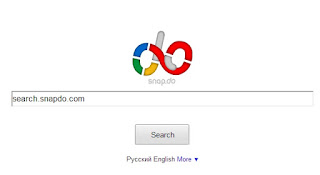
The creators and the owners of search.snapdo.com promise to substantially enhance the search experience of users. However, we really doubt this fact. Instead, through this hijacker users often see a lot of annoying advertisements that promote certain goods or products. This is how the owners of this add-on get money through distributing their program among various computers.
Generally speaking, we can’t categorize search.snapdo.com application as malicious. It is often installed because of user’s failure to be attentive. Here is the example of how this might occur. Let’s say, you surf the web some sunny day and suddenly see an offer to download some nice and absolutely free program onto your computer, which you obviously consider as useful. So, you gladly hit the download button and install this application right away. The install wizard clearly tells you about some other additional installations bundled with the installer of this freeware. The wizard even gives you the option to remove such extras. Yet, you aren’t careful enough, and simply click “Next” every time without reading the wizard instructions carefully. As a result, search.snapdo.com hijacks user’s default browser that is now redirected via search.snapdo.com. This is the typical way how browser hijackers come into computers. Yet, there are many other ways how they can attack your PC, and sometimes they are absolutely illegal and not coordinated with users.
To remove search.snapdo.com from your browser we strongly recommend that you follow the manual guidelines outlined in the link below. Make sure that you follow them step-by-step, without omitting anything. Finally, please scan your system with reliable security program.

No comments:
Post a Comment