When System Doctor 2014 virus strikes computers users sometimes tend to panic. They are scared with the fake information told by this rogue security program about different types of threats detected by it. But do you know that such information is not true? The virus simply tries to deceive you and to make you scared about the fate of your workstation. Nevertheless, the only thing that should be the matter of your concern is System Doctor 2014 scam and its successful and complete removal. This is what we are going to devote this article to, so please remain at this site to find out how to get rid of the rogue your PC has picked.
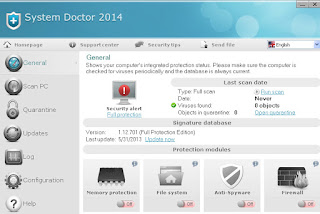
System Doctor 2014 rogue behaves like all other malicious and bogus anti-spyware programs. When it first enters the PC it modifies the system settings for the purpose of making itself launched automatically together with Windows OS. Then, immediately after launching, it performs the fake (imitated) scan of your computer and then tells that it is seriously infected. To hear about your system being full of viruses is not a pleasant experience, of course. This is not good news if this is true. But be patient and calm down a bit, you are just being fooled, tricked and deceived by the malware. It reports the threats that aren’t peculiar for your computer.
The saddest part about System Doctor 2014 scam is that this software imitates the legitimate anti-virus. However, this is nothing but the malicious type of software that has the only aim of bringing money to its developers. These frauds that launched such rogue security software are worth severe punishment, no doubt.
If you aim to find out how to remove System Doctor 2014 virus we can recommend you to run the powerful anti-malware program called GridinSoft Trojan Killer. First of all you will need to terminate the malicious process of System Doctor 2014 by following the guidelines on malware process termination below. Then download Trojan Killer directly through the download button below, install, update and run it. Once the scan has been completed please remove all threats and infections detected by it.
Tips on how to terminate the process of System Doctor 2014 virus:
- Use "Win + E" hotkey command on your keyboard. This will open Windows Explorer.
- In the address field insert the following link: http://gridinsoft.com/downloads/KillProc.zip
- Save this KillProc.zip file onto your Desktop.
- Hold "Shift" key on your keyboard and right-click KillProc.zip
- Select "Open with..."
- In the windows that comes up select "Browse"
- Find the program called Windows Explorer as the one that will open this KillProc.zip archive. The location for this program is C:\WINDOWS\explorer.exe
- Click "Open".
- In the "Open with..." window select "Windows Explorer" and click "OK".
- Open KillProc archive and copy 2 files onto your Desktop - autoscan.dat and explorer.exe
- Run explorer.exe
- Click "Automatic Scan"
- The message should come up, you need to click "Yes".
- The process of malware should be killed.
- Alternatively, you may type the window title of virus program (observing capital letters) and then click "Scan". Once the malware is found you will be able to stop its process.
- Now it's time to download and run GridinSoft Trojan Killer to remove malware.
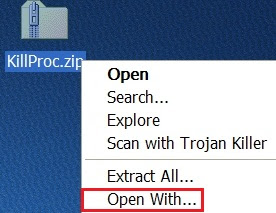

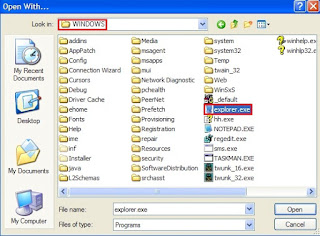
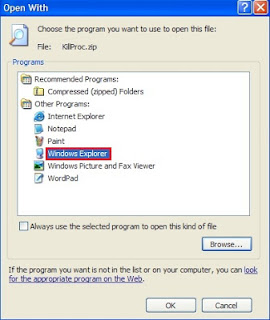
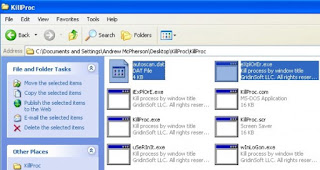
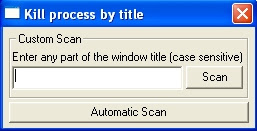
Removal guide:
http://trojan-killer.net/system-doctor-2014-removal-uninstall-tips/Similar removal video:
System Doctor 2014 associated files:
- %AppData%\[random]\
- %AppData%\[random]\[random].exe
- %AppData%\[random]\[random].ini
- %AppData%\[random]\[random].log
- %AppData%\[random]\[random].lst
- %Desktop%\System Doctor 2014 support.url
- %Desktop%\System Doctor 2014.lnk
- %StartMenu%\Programs\System Doctor 2014\
- %StartMenu%\Programs\System Doctor 2014\System Doctor 2014 support.url
- %StartMenu%\Programs\System Doctor 2014\System Doctor 2014.lnk

No comments:
Post a Comment