File Restore virus is understood and recognized fairly by many security blogs as a fake hard drive defragmentation utility (fake HDD tool). It runs its bogus system scan and then displays various fake alerts to scare users. The purpose of such alerts is to make users believe that their system is in a horrible condition. In particular, various fake errors are reported – memory, hard drive and general system bugs. Nevertheless, such errors are all invented and not real. The purpose of File Restore malware is to make users scared and then, once this mission is accomplished, to convince them to buy the fake, useless and helpless licensed version of this malware sample to heal the computer and fix those many unreal bugs and errors.
Below please find the examples of the most common bogus and misleading alerts, warnings and notifications of File Restore malware after it infects the computer.
System message – Write Fault Error
A write command during the test has failed to complete. This may be due to a media or read/write error. The system generates an exception error when using a reference to an invalid system memory address.
System Error. Hard disk failure detected
It’s highly recommended to run complete HDD scan to prevent loss of personal files. Scan and repair, Cancel and restart
These two above-mentioned alerts precede the appearance of File Restore scam. Once the hoax is up and running, it displays many other popups that threaten users with their untrue contents. Here is the table that shows these scary warnings:
| Fake HDD's alert screenshot | fake HDD's alert quotation |
|---|---|
| This device cannot find enough free resources that it can use | |
| Critical error. Drive sector not found error | |
| Data error reading drive C:\ | |
| Critical Error. Hard drive conroller failure | |
| Serious disk error writing drive C | |
| Seek error. Sector not found | |
| Device initialization failed |
File Restore virus acts typically like many other rogues. Its infiltration into your system is not coordinated with you. In other words, users do not participate in the installation process of this program. Furthermore, it later on modifies your system parameters specifically for the purpose of being launched automatically together with every system startup. As you see, the fact that this application enters your system without your knowledge or approval is a proof that this is not a fair or decent application that you could trust.
Fake scans of File Restore malware are inevitable. But you must ignore the faulty reports of it! Never treat the information presented by this virus as serious. It only deceives you for the purpose of scaring and convincing you to buy its activation code as a solution for fixing all fake errors and bugs as reported above.
File Restore virus causes a serious problem on your PC. This is the issue of hidden and missing files. They were concealed by this malicious application by means of setting up the hidden attribute to them. In addition, the files were relocated to a special folder specifically created by the virus (which is also hidden, by the way). In order to restore your missing data and remove File Restore malware from your PC please follow the guidelines below.


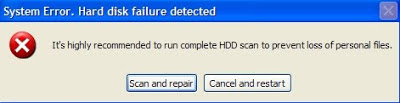

Well, Some antiviruses cannot be detect your damaged files it have only removed files option. You have a good tool for virus and restore you files easily.
ReplyDeleteDisk Doctors has some great software that can retrieve anything, so get this for the best results.